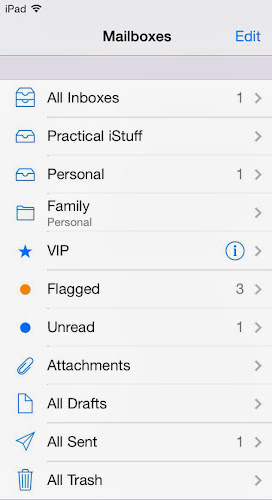I've had my iPhone 6 for a little over a week now, which is just long enough to have some random thoughts on it. OK, they technically aren't "random" as I put some thought into them. If you're thinking about upgrading, mayb these will help you.
- Although I wouldn't want it to be any bigger, the iPhone 6's "bigness" has not been the problem I thought it would be. It fits my front pocket, even on a pair of jeans. Of course, I don't wear skinny jeans. If you wear skinny jeans,…well, just don't wear skinny jeans.
- The screen is actually more pleasurable to use at 4.7 inches.
- Touch ID is awesome. It seems small, being able to unlock your phone with your fingerprint, but until you do it, you won't truly appreciate it. It makes it a no-brainer to have the iPhone lock immediately when it goes to sleep or push the power button, making it much secure. Buying apps with Touch ID is also a joy over typing in your iTunes password. Touch ID will become even more of a benefit as apps use it in iOS 8.
- The step counter is a great replacement for a Fitbit or other fancy wearable pedometer. Also, the barometer in the iPhone 6 will measure your elevation, measured as flights of stairs climbed. It's surprising how motivating this is to keeping you moving more. I thought tracking your steps all day would quickly run the battery down, but that just hasn't been my experience. The M8 motion processor, the chip that handles measuring all this, seems to be very efficient with battery use.
- I've just taken a few pictures so far, but the photos are better than on my iPhone 5. Coupled with the iOS feature of allowing apps to give the user manual control over things like focus, exposure, and white balance, make it more powerful than many point-and-shoot cameras. By the way, if you want manual control over these things, I recommend using Camera+.
- Ok, this is not about the phone itself, but I like the leather case made by Apple. It gives you grip without making it hard to pull out of your pocket, doesn't add a lot of bulk, has a classy look to it, and seems to provide good protection. It's open on the bottom to allow you to dock the phone, something that will avoid a lot of frustration for you should you decide you want a clock radio or speaker you want to dock it in. And, it's leather, which means that as it scuff and scratches, it will still look good.
- This isn't out yet but I'm looking forward to Apple Pay. Fumbling through my wallet for my card to pay at Walgreens is going to be a thing of the past. I wasn't enthused about this feature initially because of security concerns. However, after hearing how Apple has implemented this, I realized it's actually more secure than carrying a credit card.