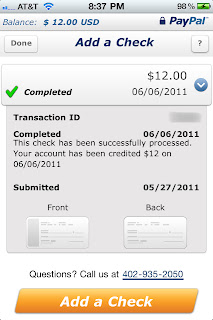 I've use PayPal for a number of years, mostly for buying online and giving to my church. However, I never really use it to transfer money to someone else or to receive money from someone else. Recently, though I did do that, though in a little different way, and with my iPhone.
I've use PayPal for a number of years, mostly for buying online and giving to my church. However, I never really use it to transfer money to someone else or to receive money from someone else. Recently, though I did do that, though in a little different way, and with my iPhone.We had a couple of other families over one Friday night and ordered pizza. I paid for the pizza initially but we split the cost. One person paid me back in cash and another paid me with a check. Rather than take the check to the bank, which would require a special trip for me or for my wife, I decided to try something new.
I remembered that the PayPal app for the iPhone, in one of its updates this year, had added a new feature: the ability to snap a picture of a check and have that check's amount automatically deposited in your checking account. All it took was signing the back of the check, opening the PayPal app, tapping the Add a Check button (in the My Account menu of all places), and taking a picture of both sides of the check. It took about ten days to show up in my PayPal account, but if you don't need the money right away and you use PayPal, it's easy and will save you a trip to the bank.










No comments:
Post a Comment
Note: Only a member of this blog may post a comment.